Hidden share will not show the publicly, we can view only through \\servername\sharename$. Here I have mentioned how to create a hiden share.
Open the computer managent à click start button à then Run à type the command compmgmt.msc à then click OK.
Now the computer management will open.
Now navigate the shared folders from the computer management, then right click choose new file share.
Now create a folder on any drive, the folder name should end with $ symbol.
and then click next , add your description about share in.
Then assign the permission for your needs.
Then click next then finish. The above hidden share creation is used for logon and logoff reports.
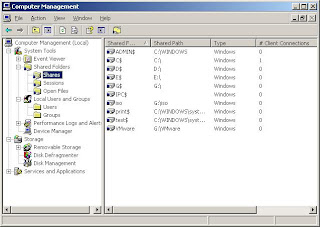





No comments:
Post a Comment